



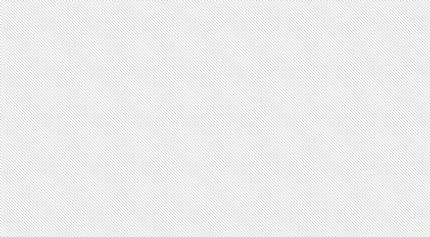

Business Title
Bill Pay
Now you can pay your bills at any Check City location! If you prefer to pay your bills with cash, our signature bill payment system will enable you to make domestic and international payments to over 1,500 billers without having to visit a Biller location and without having to send a money order. Check City’s bill payment system allows customers to pay bills electronically to avoid the hassle of monthly paperwork or mailing in a monthly check.

Our bill pay service is:
-
Convenient
-
Fast
-
Easy
By choosing to pay your bills through bill pay, you will be able to:
-
Pay your bills at the same place you cash your checks
-
Capitalize on low and competitive fees
-
Be in control of the exact date your bill is posted
-
Pay more than one bill at a time
Our bill pay service will allow you to make payments to thousands of service providers in the United States, Latin America and the Caribbean. Over 1,500 regional and national billers will accept payment throughout our bill pay system.
Some of the most popular billers that you can pay are…
-
AT&T
-
Verizon
-
Capital One
-
Dish Network
-
DirecTV
-
Comcast
-
Cablevision
-
Boost
-
Reliant
-
Direct Energy
-
JCP&L
-
Sprint
-
T-Mobile
-
And many others
We now provide our customers with walk-in bill payment and this solution will allow you to choose from several payment delivery options and prices.
You can choose between:
-
Standard delivery (bill payment): 3 business days to process and deliver.
-
Next day delivery* (bill payment): paid the next business day.
Frequently Asked Questions
Q: How does Quicken Cash Bill Pay work?
-
A: Bill Pay will receive your mailed bills for you. After being received, they will be scanned and posted to your account. This process eliminates all of the paperwork involved in paying your bills. The electronic versions of your bills will be posted directly to your account and Bill Pay then allows you to quickly and easily view all of your bills and pay them in one location.
Q: How is Bill Pay different than online banking?
-
A: Bill Pay allows customers to pay all bills online without having to hassle with any paper bills. You can pay your bills from multiple bank accounts without ever having to open an envelope or look at a paper bill. Not only can you pay institutions that have billed you, but you can also use Bill Pay to pay another individual.
Q: How do my payees know I am using Bill Pay?
-
A: Once you select which bills you would like to start paying through Bill Pay, we will help you notify your payees to ensure that all of your bills are sent to your Bill Pay account. Once you bills get to your Bill Pay account, they will be delivered to you in your bill center.
Q: Who can I send payments to through Bill Pay?
-
A: Bill Pay will enable you to send a payment to anyone that has United States mailing address. When you want to set up a payment, you will be required to set up a payee profile. You can set up profiles for businesses and you can also set up personal payee profiles.
Q: Can I pay my bills from more than one bank account?
-
A: Yes, you can use Bill Pay through more than one of your bank accounts. You can use up to 10 different bank accounts when you are using Bill Pay.
Q: Can I see the details of my bill before I approve payment?
-
A: Yes, Bill Pay will provide you with the summary of your bill and any bill details that are available. You can view your bill or print the image of your bill at any time.
Q: What is an automatic payment?
-
A: Bill Pay allows customers to set up automatic payment at regular intervals or payment in response to an e-bill. An automatic payment will require you to set up the interval at which the payment needs to be made and the amount of money that you are paying. This service is an excellent way to pay fixed bills and ensure that they are paid on time. Setting up an automatic payment in response to an e-bill will allow you to pay a bill that arrives in full, pay the minimum amount due or pay nothing and file the bill. This payment structure works well for bills that change on a monthly basis.
Q: How does Bill Pay get my bill information?
-
A: Bill Pay will automatically post electronic bills. As soon as the bill is issued, Bill Pay will have the bill posted to your account. Paper bills will be scanned and then posted to your account within 24 hours of Bill Pay receiving them.
Q: Do I have to pay the whole bill amount?
-
A: No. When you set up any payment schedule with Bill Pay you will decide and approve the amount of payment that you are going to be paying for every bill.
Q: How secure is Bill Pay?
-
A: Bill Pay has been designed to ensure that the privacy and security of our customers is of the upmost importance. Bill Pay uses industry recognized security safeguards to ensure that any personal or sensitive information that is received will be protected. All information that is sent to or from Bill Pay is encrypted and sent on a secure internet connection.